You might have seen many blogs that they place ads and other widgets above the header section or below the header section of a blog post.
Unfortunately, being a Blogger user we do not always have the option available to add a widget above and below the header section and the Blogger’s default templates or any other third party templates that you have downloaded or purchased.
So, how do you add a gadget above and below the header of a blog post?
ou might like to add your AdSense ads, a search bar, social share buttons, or many are a simple widget of your choice?
But don’t get discouraged, today this tutorial would teach how to add widget section above and below the header section of your blog post.
So, let’s get started.
I have made this tutorial as simple as possible and have discovered a simple way to add a widget section above and below the blog post section. Just follow only the 4 simple steps and you will be done in no time.
Step 1. Login to your Blogger and select Template/Theme and click on Edit HTML




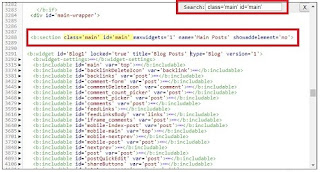





0 Comments